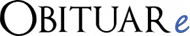Obituary Templates
Check out our free obituary templates or use our
free Obituary Assistance Tool to create a special
obituary for your loved one.
Create an Obituary
For who are you writing?
Why Use an Obituary Template?
An obituary template is a great way to ensure you share the most important information about the deceased with family and friends. An obituary does a few important things:
- Announces the death
- Summarizes the story of one’s life
- Provides detail regarding end-of-life ceremonies
Once you complete a template you might be inspired to add a personal touch and explain important aspects of your loved one’s life in more detail.
Who Uses an Obituary Template?
72% of OBITUARe.com users write an obituary using a template.
43% of users who use a template modify it and add additional information.
Step 1. Gather the Information
The best way to write a good obituary for a loved one is to gather as much information as possible. Some people prefer to jot things down in a notepad. Alternatively, you can copy and paste the list below into a Word document and start from there.
Basic Information:
- Full name of the deceased
- Nickname (if any)
- Date of Passing (January 1, 2017)
- Age at death
- City, State of birth
- City, State of residence
- Cause of death
Life Details:
- Date of birth
- Place of birth
- Names of parents
- Sibling names
- Close friends
- Name of spouse(s)
- High School
- College/University
- Designations, awards, or other recognition
- Career/Occupation
- Military service
- Other places of residence
- Hobbies, sports, interests, activities, and other enjoyment
- Charitable, religious, fraternal, political, and other affiliations; positions held
- Achievements
- Unique characteristics
Family:
- Survived by:
- Spouse
- Children (oldest to youngest)
- Spouses of children
- Grandchildren
- Great-grandchildren, etc.
- Parents
- Grandparents
- Siblings (oldest to youngest)
- Predeceased by:
- Spouse
- Children (oldest to youngest)
- Spouses of children
- Grandchildren
- Great-grandchildren, etc.
- Parents
- Grandparents
- Siblings (oldest to youngest)
Step 2. Publish the Obituary
After you’ve written the obituary the next step is to publish it for the public to see. Your first option is to submit the obituary to your local newspaper; however, this could be costly. To learn more on how you can save money when publishing an obituary with the newspaper check out How to Save Money on a Newspaper Obituary.
Your other option is to publish the obituary on OBITUARe.com hereor by clicking the button below. We offer three different plans including a free version. Regardless of which you choose we’ll guide you, step-by-step, through the obituary creation process and provide a great number of additional features that will help you during end-of-life planning.
Step 3. Print the Obituary
Once the obituary is published on OBITUARe.com, you have the ability to easily print it with a variety of design patterns and no extra effort. In just a few clicks, all the information you entered to publish the online obituary can be used to generate a beautiful print version. Below are some examples of what’s possible.